Credit & Cash Benefit Frequently Asked Questions
Credit Benefit FAQs:
- How do I redeem my voucher?
- What if I do not use my entire voucher balance all at once?
- How do I track/view my balance?
- Can I redeem my voucher by purchasing directly through a Consultant?
- Will my Consultant be able to get ‘credit’ for my purchase with the voucher?
- What if I lose my voucher number?
- Can I get a new voucher if I lose my voucher?
- What if I filed a claim but never received a voucher?
- Can I transfer my voucher to someone else?
- Does transferring my voucher require any further action?
- Can I use my voucher in Canada or Australia?
- What if I want a refund for an item purchased with a voucher?
- What if my voucher code is not working?
- Can my voucher be used on any product?
- Can I use more than one voucher per purchase?
- When does my voucher expire?
- When can I begin using my vouchers?
- May I redeem my voucher for cash?
- What are the step-by-step instructions for applying the voucher?
Cash Benefit FAQs:
Credit Benefit FAQs
-
How do I redeem my voucher?
Customers can redeem their vouchers when making a purchase on the Rodan + Fields U.S. website or their U.S. Consultant’s personal website (PWS) by clicking the “Add Voucher box” at checkout and entering the voucher code in the “Voucher” section. Voucher codes cannot be entered in the “Promo Code” section.
PC Perks or returning Customers with a credit card on file in their account, will need to click “Edit” payment method at checkout, click the “Add Voucher” box and then enter their voucher code in the “Voucher” section. The voucher code will not be saved as a payment method for a one-time purchase and must be retained by the Customer for future redemption of any remaining balance. If the voucher is used toward a PC Perks auto-shipment subscription, the voucher code can be saved as a payment method as described below.
PC Perks Customers may also add a voucher as a form of payment to their PC Perks subscription by selecting Manage Subscription, editing the “Billing” section, and checking the “Add Voucher box” to enter their voucher code. The voucher code will be stored and applied toward auto-ship purchases until it is fully redeemed.
Customers with no account or payment information on file can click the “Add Voucher” button at checkout and enter the voucher code.
For step-by-step instructions and screenshots, please see FAQ 20.
Back To Top -
What if I do not use my entire voucher balance all at once?
You may redeem the remainder of your voucher at a later time. You will need to keep track of your voucher code and reenter it at checkout as described in FAQ 1 and FAQ 20 in order to use it again.
Back To Top -
How do I track/view my balance?
Your remaining voucher balance will be displayed at the time of redemption. PC Perks customers and returning customers with an account login can also access their voucher balances by logging into their accounts to view their order history and navigating to the last order in which the voucher was applied. Voucher balances will also be visible on order confirmations at the time of purchase, which are emailed to all customers.
Back To Top -
Can I redeem my voucher by purchasing directly through a Consultant?
The voucher codes must be entered at the time of checkout via purchases made on the Rodan + Fields US website or their US Consultant’s personal website (PWS). PC Perks customers may also add a voucher as a form of payment to their PC Perks subscription through their PC Perks management page.
Back To Top -
Will my Consultant be able to get ‘credit’ for my purchase with the voucher?
Yes, orders placed by PC Perks customers who log in to their account to complete a purchase, will be automatically associated to their current Independent Consultant.
For orders placed by retail/guest customers through a Consultant’s personal website (PWS), they will be automatically associated to that Consultant. Retail/guest customers purchasing through the Rodan + Fields US website, will have the opportunity to identify their Consultant at checkout, by searching for the Consultant ID number or including Consultant name.
Back To Top -
What if I lose my voucher number?
If you have lost your voucher number, you may contact the Settlement Administrator at info@LBSettlement.com to obtain the voucher number originally issued to you by providing your Unique ID or other information requested by the Settlement Administrator. We advise recipients to keep track of their voucher codes. Rodan + Fields is not responsible for any lost or stolen vouchers.
Back To Top -
Can I get a new voucher if I lose my voucher?
Unfortunately, no. It is not possible to issue new vouchers after all available funds and credit are disbursed. You may contact the Settlement Administrator to obtain the voucher number originally issued to you, as discussed ins FAQ 6. Rodan + Fields is not responsible for any lost or stolen vouchers.
Back To Top -
What if I filed a claim but never received a voucher?
If you filed a valid claim before the deadline, and requested a Credit Benefit, you should have received an email from the Settlement Administrator, Epiq, containing your voucher number. For those whom the Settlement Administrator was not able to reach by email, a voucher was sent via US mail. If you did not receive the voucher by email or mail, you must contact the Settlement Administrator at info@LBSettlement.com. It is not possible to issue new vouchers after all available funds and credit are disbursed.
Back To Top -
Can I transfer my voucher to someone else?
Yes. Vouchers are fully transferable for purchases within the United States. Please note the vouchers cannot be redeemed by an R+F Consultant for their personal use via their Consultant account.
Back To Top -
Does transferring my voucher require any further action?
To transfer your voucher, you simply need to provide the voucher code to the individual to whom you want to transfer the voucher.
Back To Top -
Can I use my voucher in Canada or Australia?
No. The vouchers can only be used for purchases made on Rodan + Fields’ US website or US Consultant’s personal websites (PWS).
Back To Top -
What if I want a refund for an item purchased with a voucher?
You can request a refund according to the normal process and any amount of the purchase that was paid for with a voucher will be refunded to the voucher.
Back To Top -
What if my voucher code is not working?
Please contact Rodan + Fields customer care team at salessupport@rodanandfields.com or 415-273-8000.
Back To Top -
Can my voucher be used on any product?
Yes. Vouchers may be redeemed for any item available for purchase on the Rodan + Fields US website.
Back To Top -
Can I use more than one voucher per purchase?
Yes. Multiple vouchers may be used in one purchase.
Back To Top -
When does my voucher expire?
The vouchers do not expire.
Back To Top -
When can I begin using my vouchers?
You can redeem your voucher at any time after you have received it.
Back To Top -
May I redeem my voucher for cash?
No. The voucher has no cash value and is not redeemable for cash in any amount, including any unused portion of the voucher.
Back To Top -
What are the step-by-step instructions for applying the voucher?
Below are step-by-step instructions and screenshots for: (1) applying vouchers for PC Perks (Ad-hoc/one-time purchase) and returning Retail Customers with a payment method saved; (2) PC Perks – applying vouchers to auto-shipment subscription orders; and (3) applying vouchers for Retail Customers (with no payment saved) and Guest Checkout.
-
Applying Vouchers for PC Perks (Ad-hoc/one-time purchase) & Returning Retail Customer w/ payment saved:
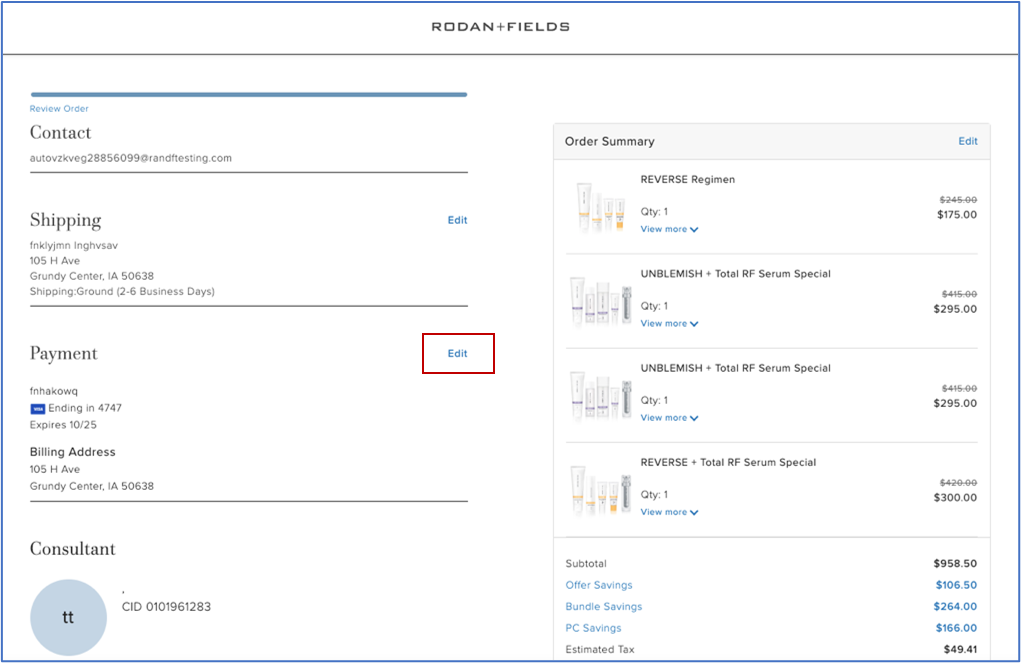
- Customers with payment method saved in their account are required to “Edit” payment method
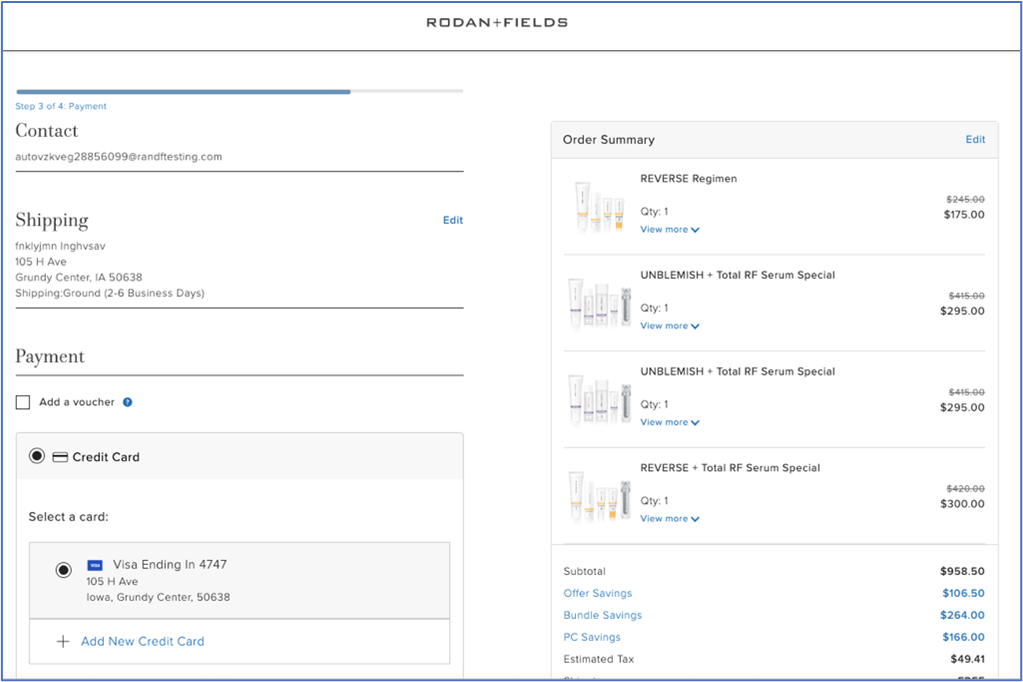
- Select “Add a voucher”
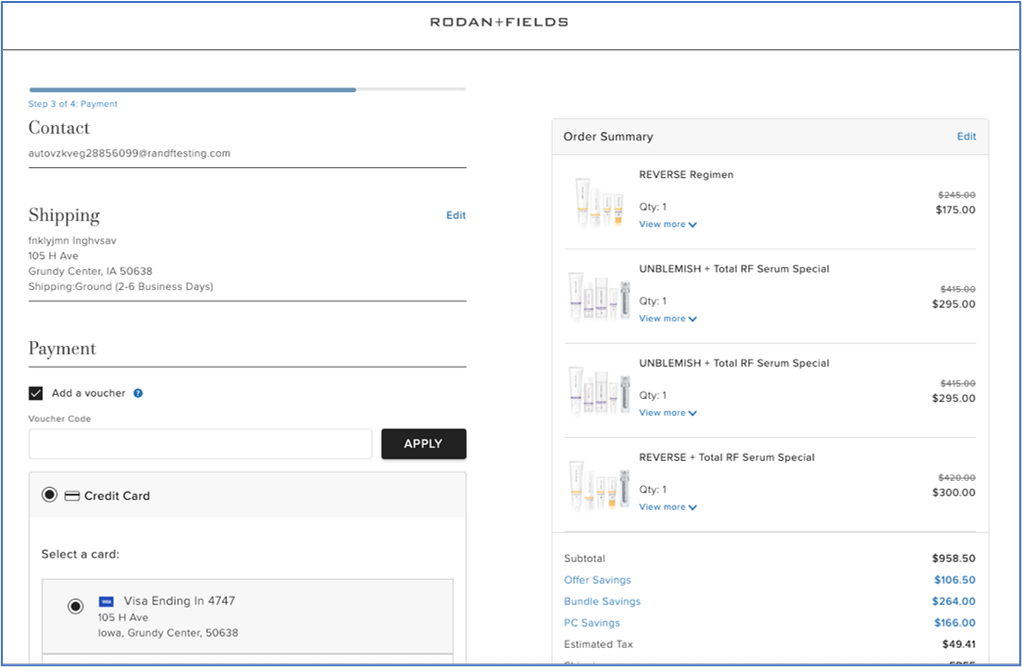
- Voucher code field will appear
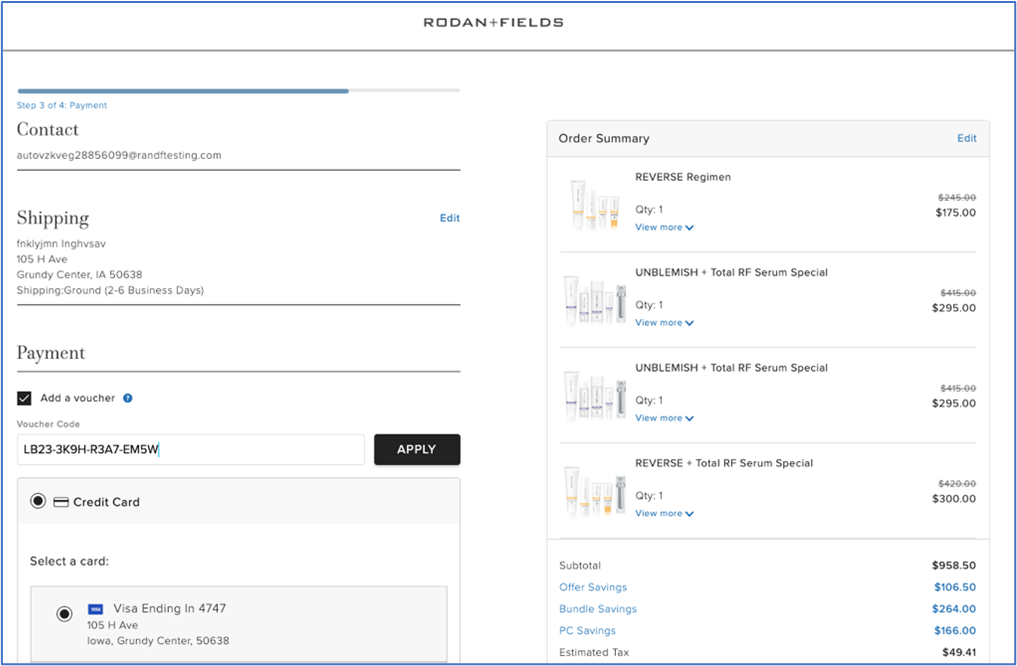
- Voucher amount will display
- If the order total is less than the voucher amount, the remaining balance will be displayed for the same voucher code
- If the order total is more than the voucher total, the payment method on file will be charged when “Place Order” is selected.
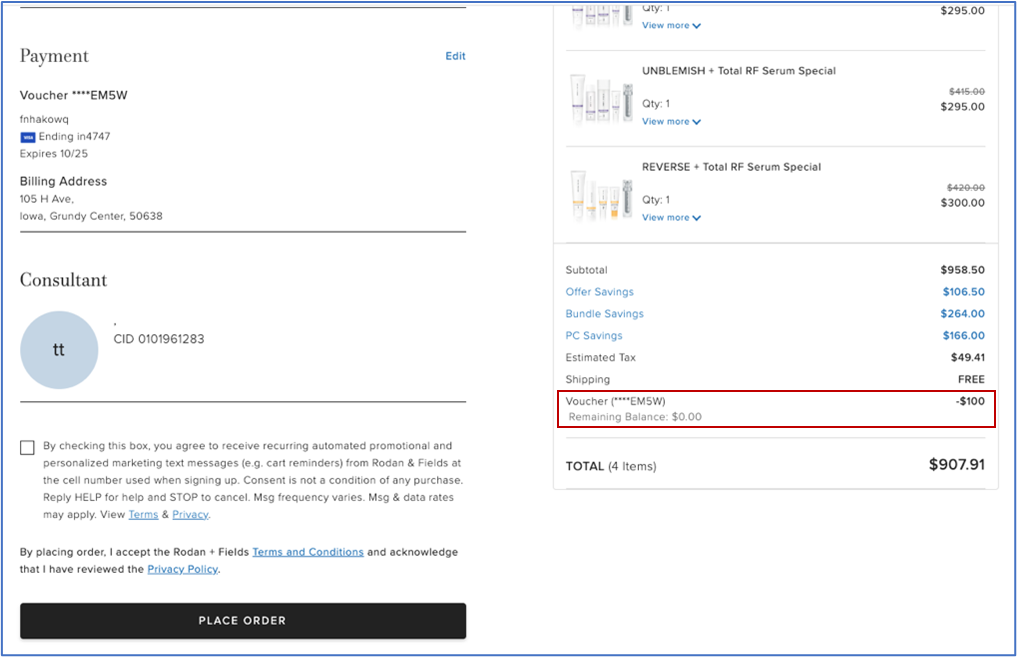
- Voucher amount will display
- If the order total is less than the voucher amount, the remaining balance will be displayed for the same voucher code
- If the order total is more than the voucher total, the payment method on file will be charged when “Place Order” is selected.
-
PC Perks – Applying Vouchers to Subscription Order:
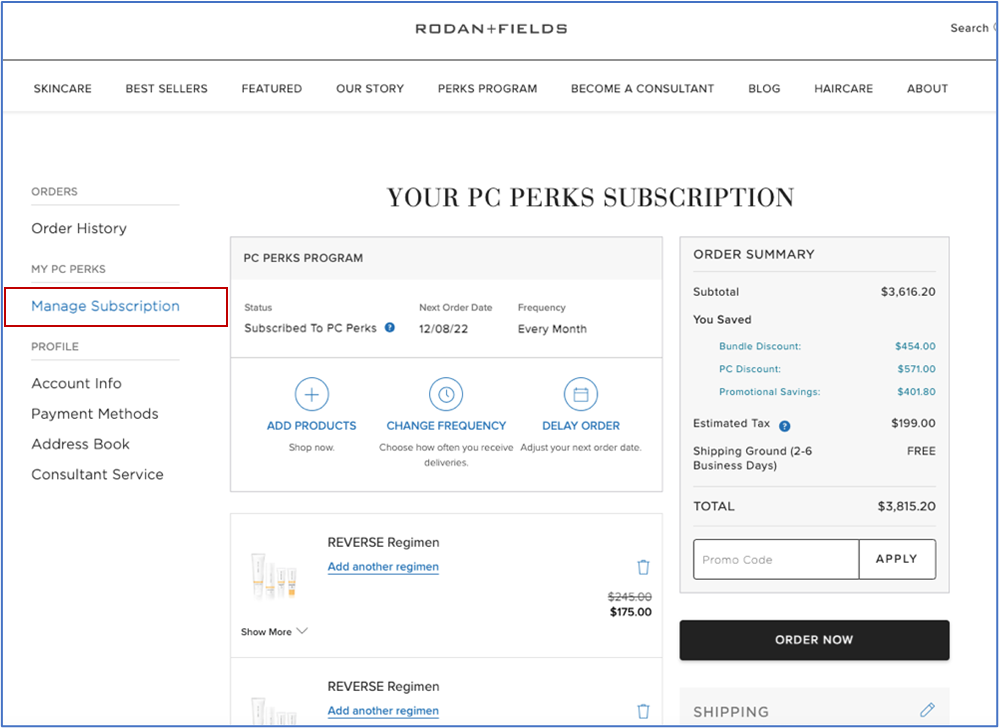
- Select “Manage Subscription”
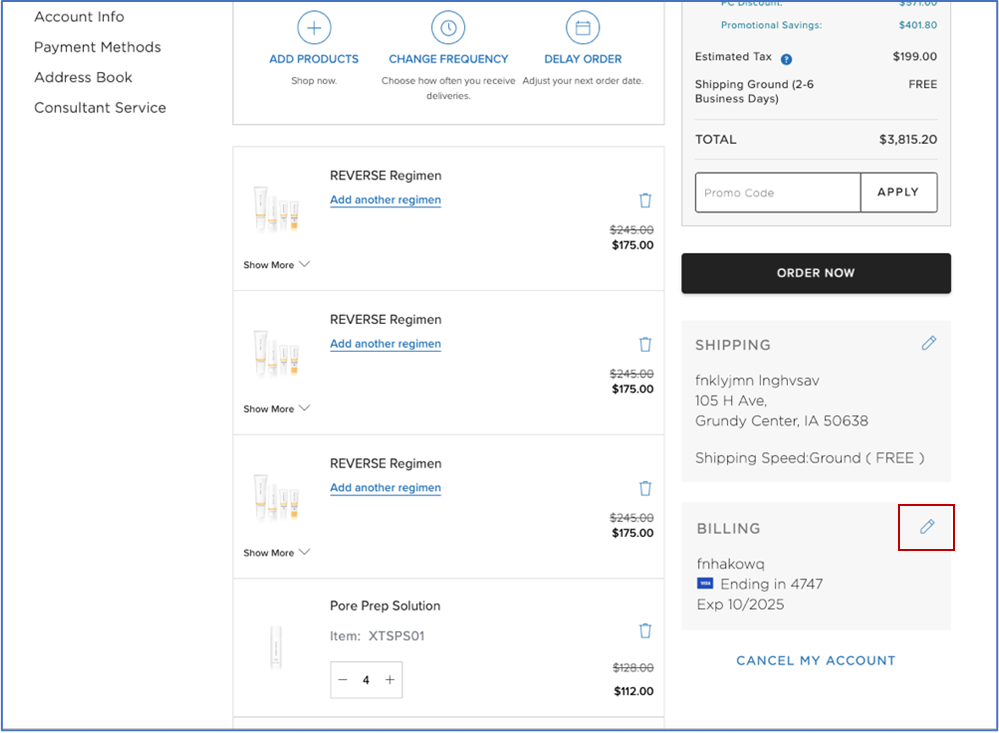
- Select Edit Billing icon
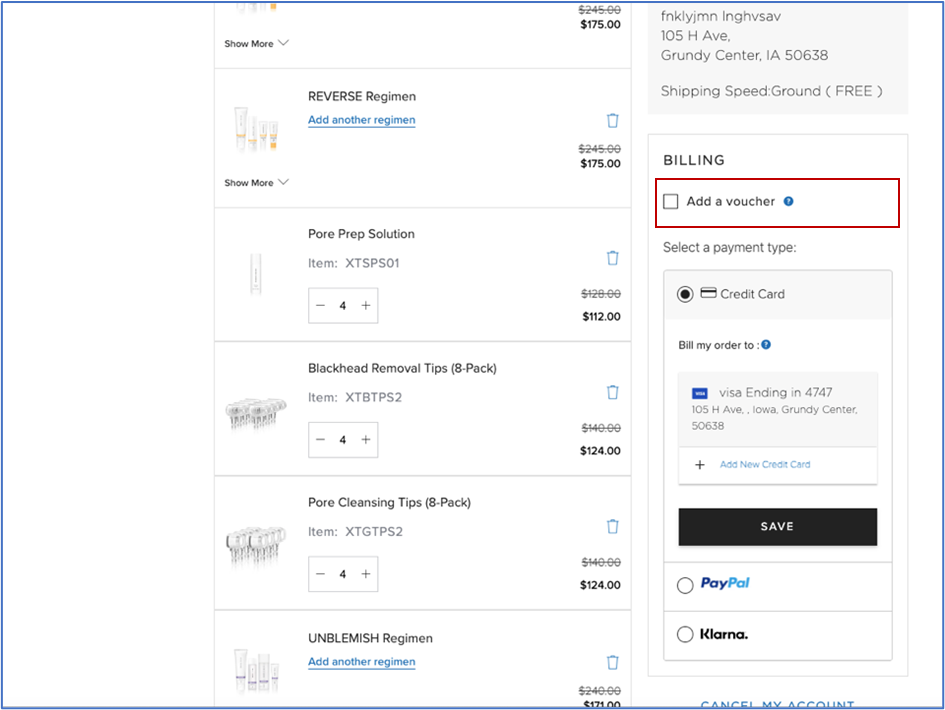
- Click on “Add a Voucher”
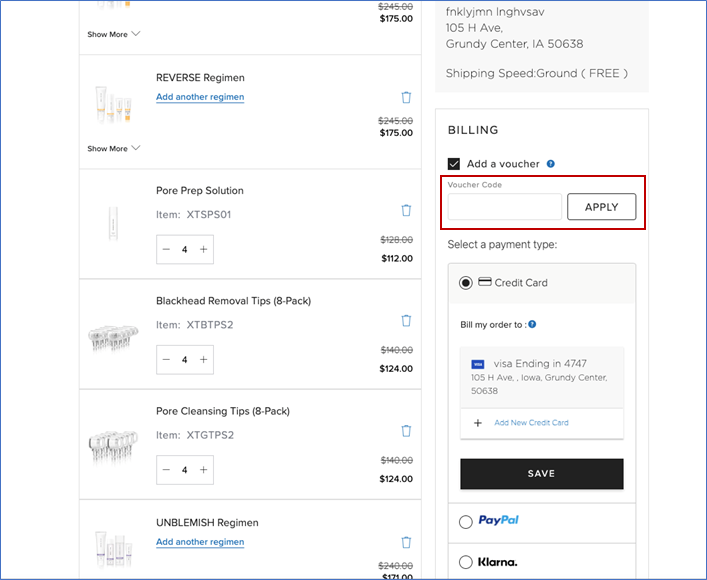
- Enter Voucher code and select “Apply”
- Customers can add more vouchers
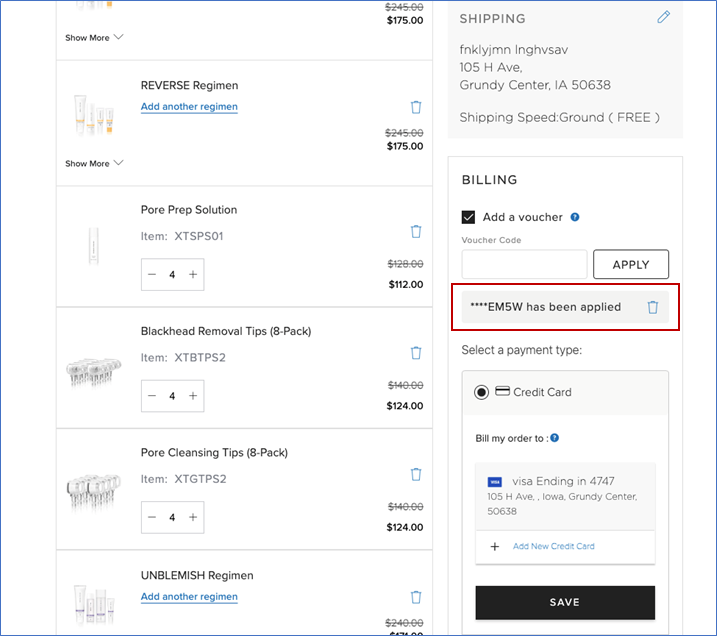
- Customer can remove a voucher(s) by selecting the trash can icon
- Hit “Save”
- Voucher amount will be deducted on next shipment order until the balance goes to $0
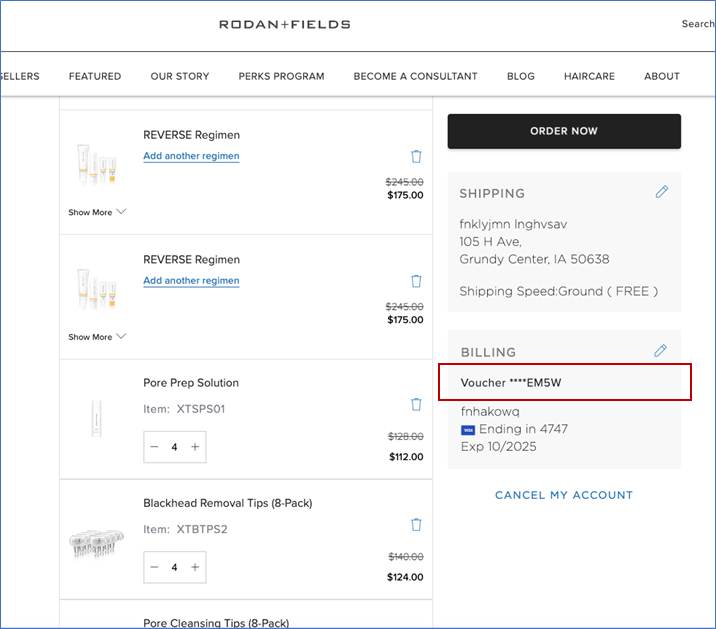
- To remove the voucher, customer needs to go to edit Billing and select the trash icon.
-
Applying Vouchers for Retail Customers (no payment saved) & Guest Checkout
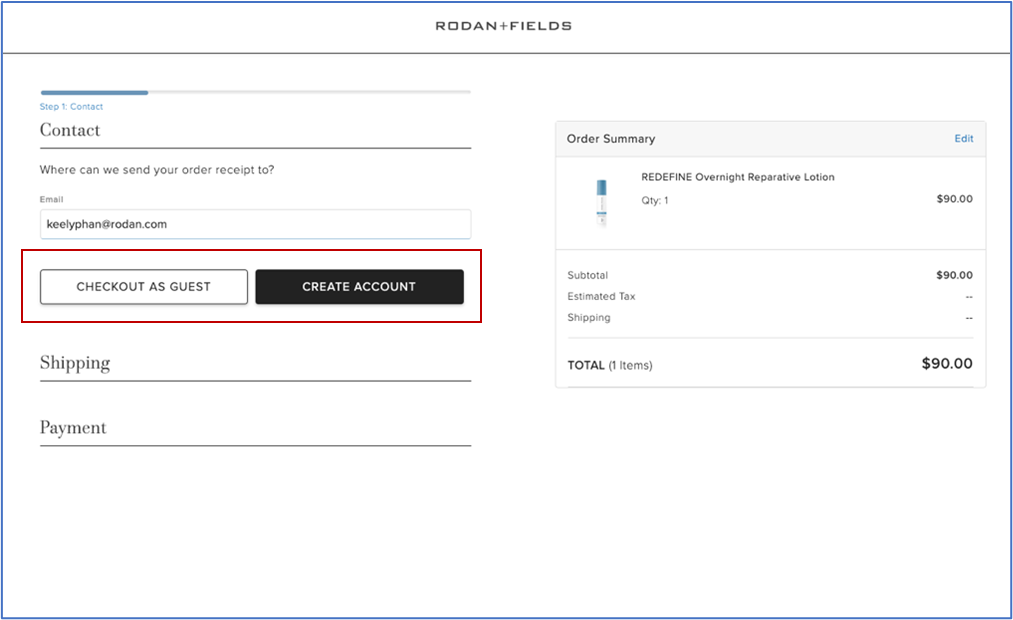
- In secure checkout, select “Checkout as guest” or “Create Account”
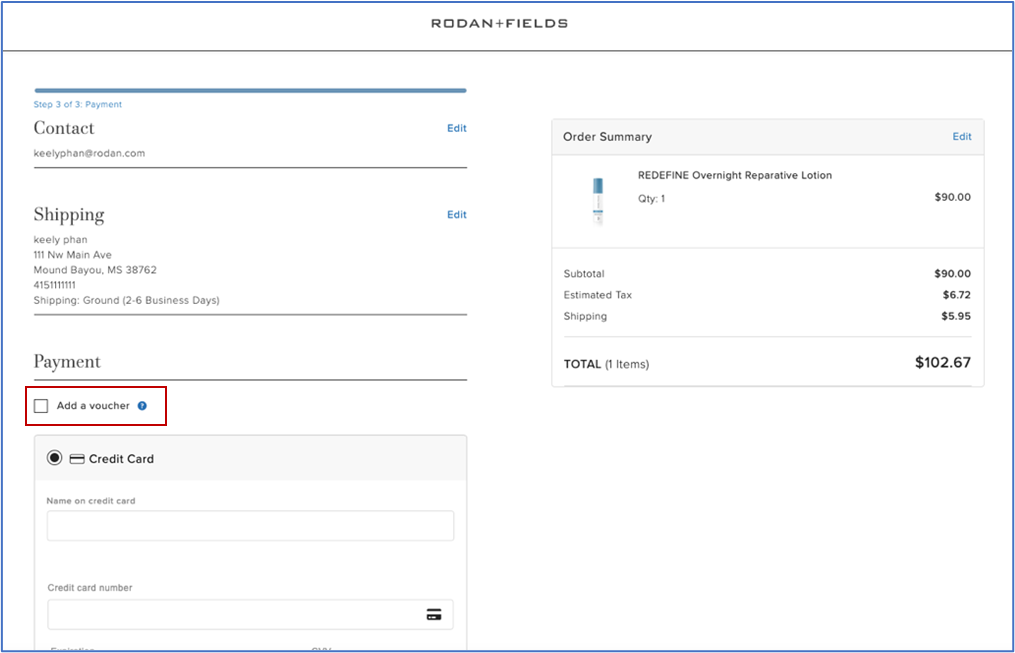
- Select “Add a voucher”
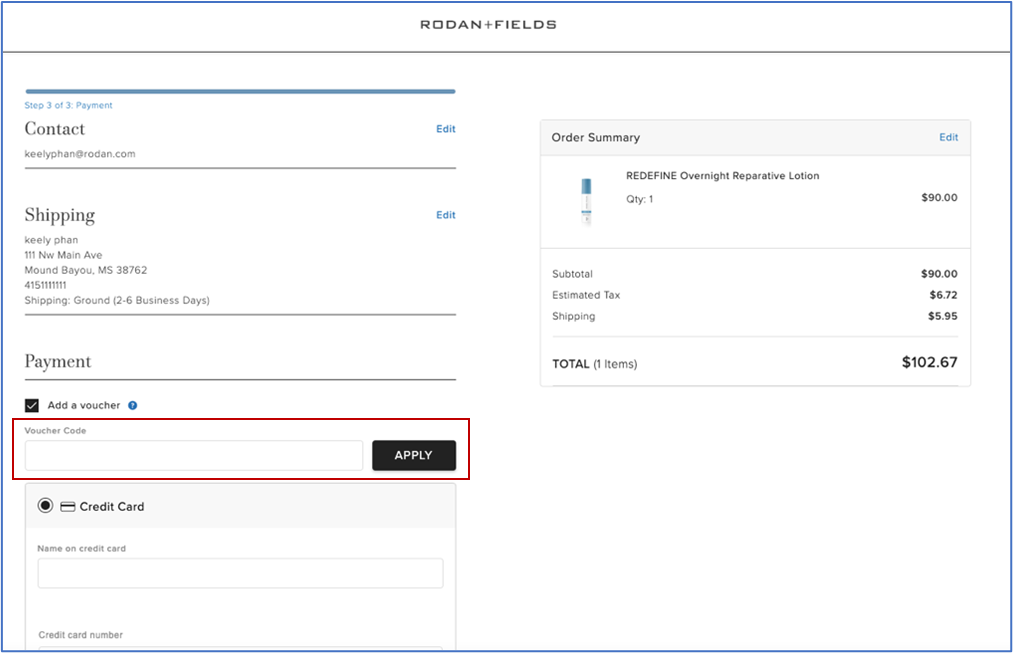
- Voucher code field appears
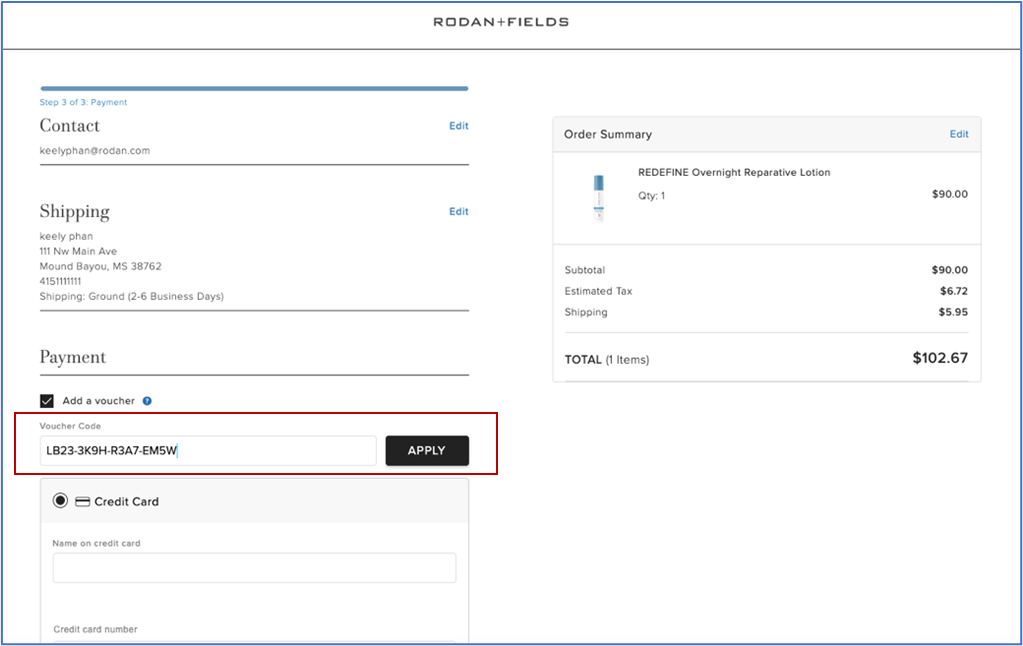
- Enter Voucher code and select “Apply”
- Customers can add more vouchers until the order total = $0
- Customer can remove a voucher(s) by selecting the trash can icon
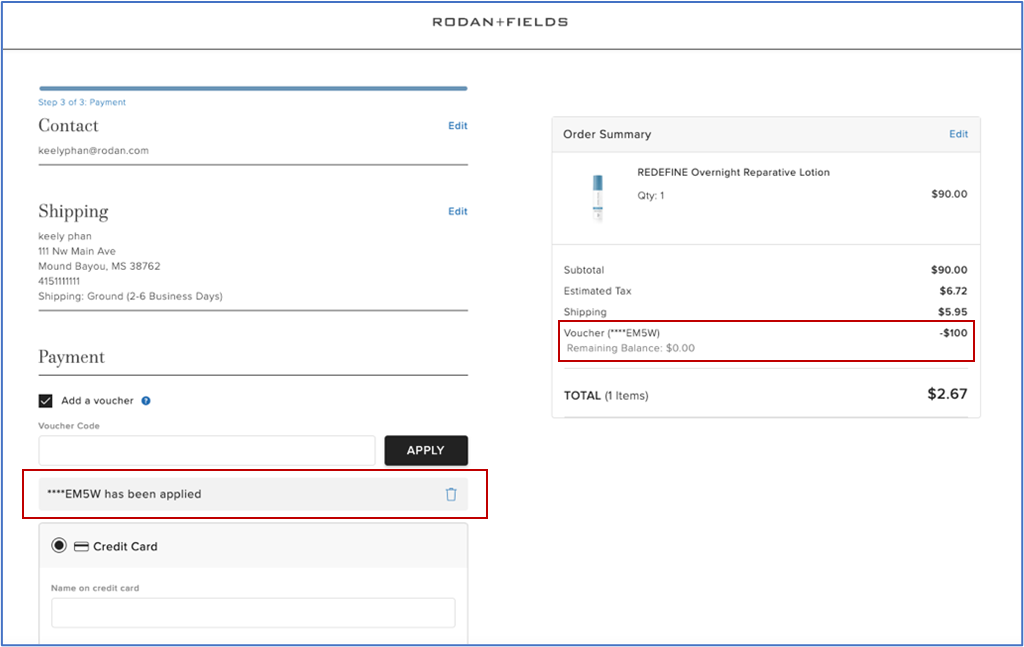
- To remove the voucher, customer needs to go to edit Billing and select the trash icon.
- Voucher amount will display
- If the order total is less than the voucher amount, the remaining balance will be displayed for the same voucher code
- If the order total is more than the voucher total, the payment method on file will be charged when “Place Order” is selected.
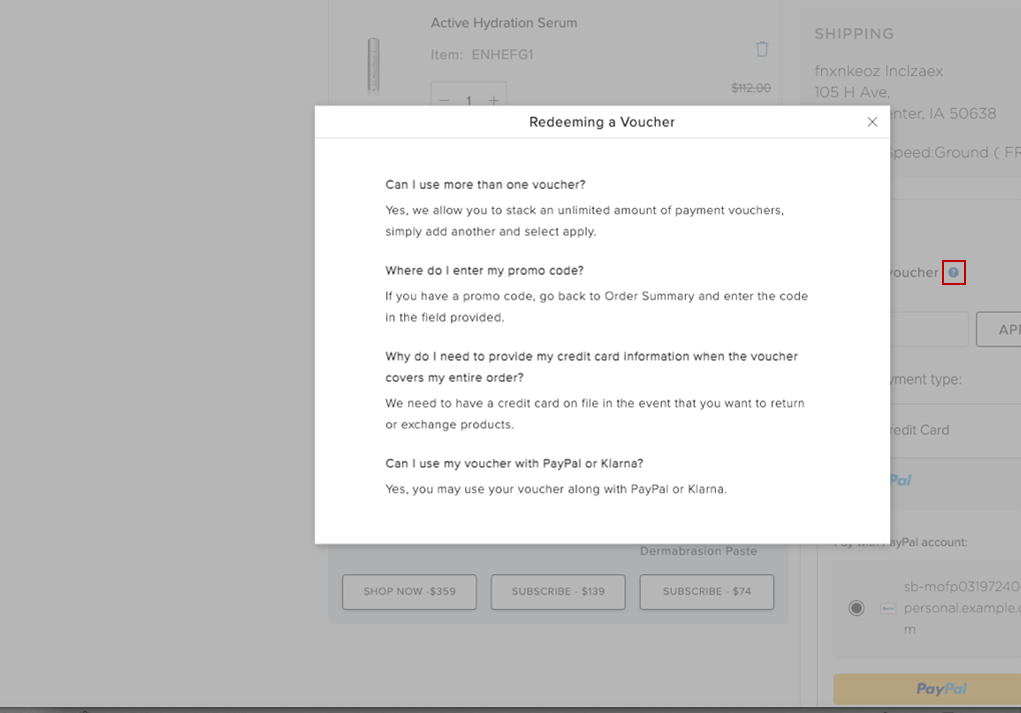
-
Cash Benefit FAQs
-
When were cash awards issued?
Digital payments were issue on December 30, 2022. Payment notifications and reminder notifications were sent to the email address provided with a claim submission. The last day to claim a digital award was January 15, 2023. Class Members with unclaimed digital awards will be mailed a check in the amount of their award. Checks are anticipated to be mailed by the end of February 2023.
Physical checks were mailed on December 30, 2022. Checks are valid for 180 days from the issue date printed on the check.
Back To Top -
What if I did not receive my check?
Please submit a reissue to info@LBSettlement.com. Include your name, your old and new email addresses, and your current mailing address information. Reissues can take up to six weeks to process once your written request is received, so please be patient while we complete the reissue process. Please note that it is possible you may receive an EpiqPay reminder email to claim your payment even after submitting your reissue request. You are free to disregard this email. You are of course welcome to contact us at any time to confirm the status of your reissue request.
Back To Top -
How was the amount of my award determined?
Cash Benefit recipients were to be allocated a pro rata award of up to $175.00, depending on the number of Cash Benefit claims submitted. Following the end of the claim submission period, numerous Claim Forms requesting a Cash Benefit were received, requiring the pro rata award to be adjusted to $164.77 to accommodate the payment of all valid Cash Benefit claim submissions.
Additionally, the initial allocation of the Cash Benefit awards exhausted all Cash Settlement Funding available. As such, there were no additional funds available for the Cash Repeat Purchaser Benefits to be allocated. Any Class Member that submitted a valid Claim Form for a Cash Repeat Purchaser Benefit will not receive any additional Cash Benefit.
Back To Top